Notice
Recent Posts
Recent Comments
Link
| 일 | 월 | 화 | 수 | 목 | 금 | 토 |
|---|---|---|---|---|---|---|
| 1 | ||||||
| 2 | 3 | 4 | 5 | 6 | 7 | 8 |
| 9 | 10 | 11 | 12 | 13 | 14 | 15 |
| 16 | 17 | 18 | 19 | 20 | 21 | 22 |
| 23 | 24 | 25 | 26 | 27 | 28 | 29 |
| 30 | 31 |
Tags
- 호이스팅
- github
- isNotEmpty
- Linux
- oracle
- java
- PostgreSQL
- mysql
- isempty
- iBatis
- pandas
- Python
- 리눅스
- 오블완
- analytics4
- MariaDB
- docker
- 명령어
- git
- SQL
- spring
- Kibana
- MongoDB
- mssql
- DBMS
- Javascript
- pem
- 자바
- IntelliJ
- 티스토리챌린지
Archives
- Today
- Total
hanker
ElasticSearch - 7.x 버전 CentOS7 설치 본문
반응형
CentOS7에서 ElasticSearch 7.x 설치방법을 알아보자.
1. Java Version 확인
https://www.elastic.co/support/matrix#matrix_jvm
Support Matrix
The tables below display platform and software configurations that are eligible for support under our subscription offerings. Learn more about our Support Policy and product End of Life poli...
www.elastic.co
ElasticSearch 를 설치하기 위해 필요한 Java Version을 정리해놓은 사이트이다.
우리는 7.x 버전을 설치하려고 하기 때문에, 1.8 버전 이상으로 서버에 설치가 되어야 한다.

2. ElasticSearch 다운로드
2-1. GPG Key 추가
rpm --import https://artifacts.elastic.co/GPG-KEY-elasticsearch
2-2. Elasticsearch 저장소 추가
cat <<EOF | tee /etc/yum.repos.d/elasticsearch.repo
[elasticsearch-7.x]
name=Elasticsearch repository for 7.x packages
baseurl=https://artifacts.elastic.co/packages/7.x/yum
gpgcheck=1
gpgkey=https://artifacts.elastic.co/GPG-KEY-elasticsearch
enabled=1
autorefresh=1
type=rpm-md
EOF
2-3. Elasticsearch 7 설치
yum install -y elasticsearch
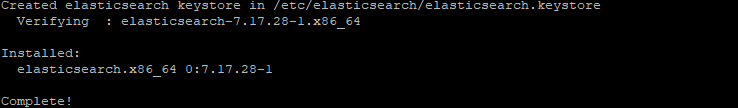
3. Elasticsearch 설정 변경
3-1. 필수 설정 변경
$ vi /etc/elasticsearch/elasticsearch.yml# 네트워크 설정
network.host: 0.0.0.0
# 클러스터 이름 설정 (원하는 이름으로 변경 가능)
cluster.name: hanker-elasticsearch-cluster
# 노드 이름 설정
node.name: node-1
# 데이터 저장 경로
path.data: /var/lib/elasticsearch
# 로그 저장 경로
path.logs: /var/log/elasticsearch
4. Elasticsearch 서비스 시작 및 부팅 시 자동 실행 설정
# 서비스 시작
systemctl start elasticsearch
# 부팅 시 자동 실행 설정
systemctl enable elasticsearch
# 실행 상태 확인
systemctl status elasticsearch
5. 작동 확인
$ curl -X GET "localhost:9200"
반응형




