Notice
Recent Posts
Recent Comments
Link
| 일 | 월 | 화 | 수 | 목 | 금 | 토 |
|---|---|---|---|---|---|---|
| 1 | 2 | 3 | 4 | 5 | ||
| 6 | 7 | 8 | 9 | 10 | 11 | 12 |
| 13 | 14 | 15 | 16 | 17 | 18 | 19 |
| 20 | 21 | 22 | 23 | 24 | 25 | 26 |
| 27 | 28 | 29 | 30 | 31 |
Tags
- 인덱스
- 네트워크
- PostgreSQL
- git
- 책
- 오블완
- 티스토리챌린지
- 명령어
- Linux
- 넥사크로
- DBMS
- 독서
- java
- mysql
- github
- SQL
- springboot
- 리눅스
- mssql
- pandas
- Javascript
- IntelliJ
- 인터페이스
- oracle
- 책추천
- MariaDB
- docker
- Python
- spring
- 후기
Archives
- Today
- Total
hanker
Intellij에서 Github 소스 가져오기 (Clone Repository) 본문
반응형
Intellij에서 Github Repository를 가져오는 방법에 대해서 알아보자.
Intellij - Github Repository 가져오기
1. Github 사이트에서 Clone 할 Repository에 들어간 후 HTTPS 탭에 URL을 복사한다.

2. [File] > [Project from Version Control...] 클릭
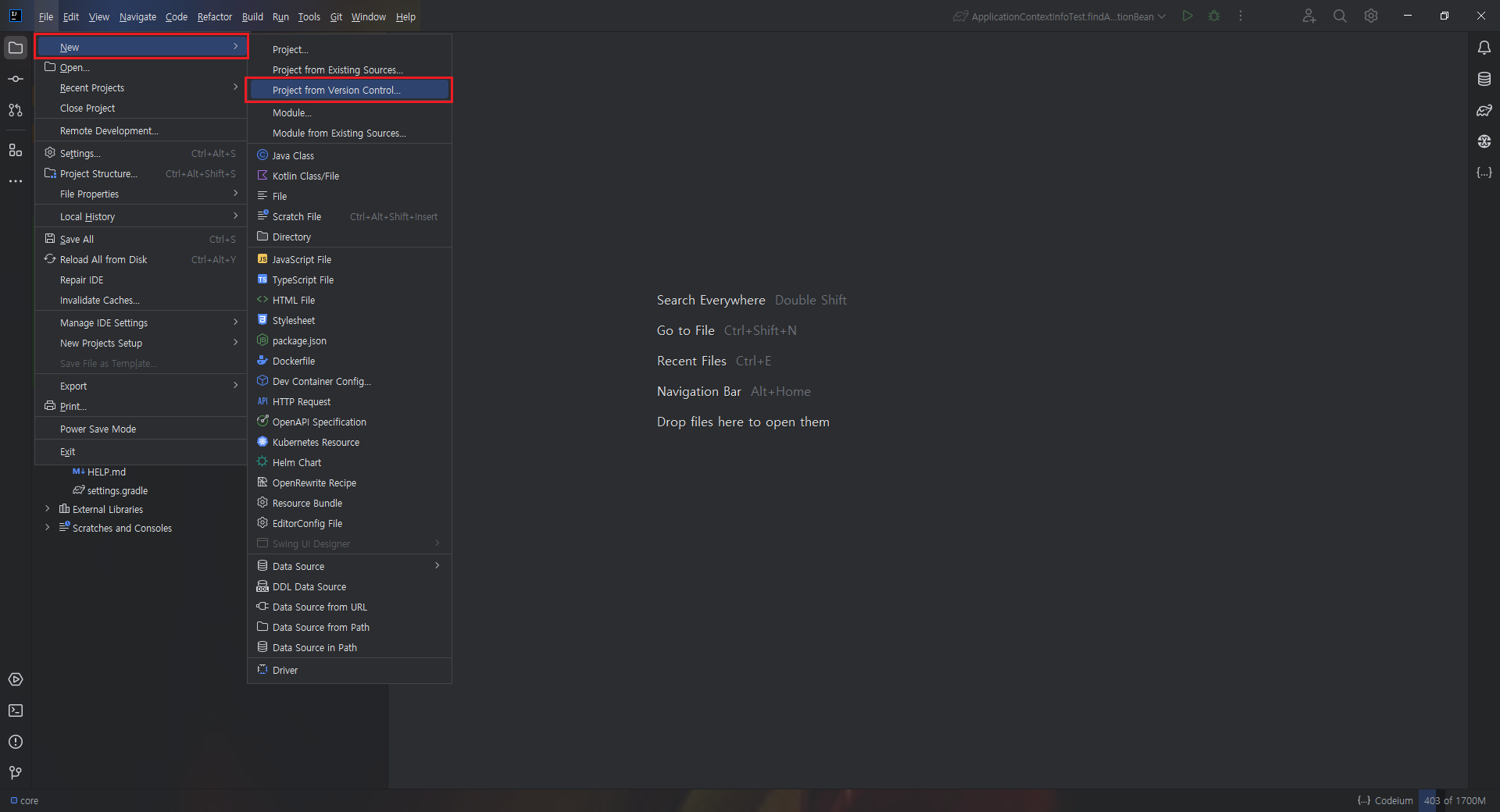
반응형
3. Github Repository 에서 복사한 HTTPS URL 을 붙여넣기

4. 완료

마치며..
Intellij에서 Tab 경로를 찾아갈 필요는 없다. 보다 더 쉽게 찾으려면 윈도우 기준으로 [shift] 2번 땅땅 누르면

요런 창이 뜨는데, 여기다가 pfvc 입력해주면 바로 Clone Repository 할 수 있는 창이 열린다.


반응형
'CI, CD > GIT' 카테고리의 다른 글
| Git - git remote branch 삭제 (로컬브랜치 / 원격브랜치) feat. linux (2) | 2024.11.15 |
|---|---|
| Linux - Github 프로젝트 가져오기 (0) | 2024.11.14 |
| Github - Repository Deploy Key 설정 (0) | 2024.11.06 |
| eclipse - 새로 생성된 Git branch 가져오기 (0) | 2021.04.26 |
| GIT - 로컬 Repository 수정사항 github에 push/ commit 하기 (0) | 2020.09.25 |




